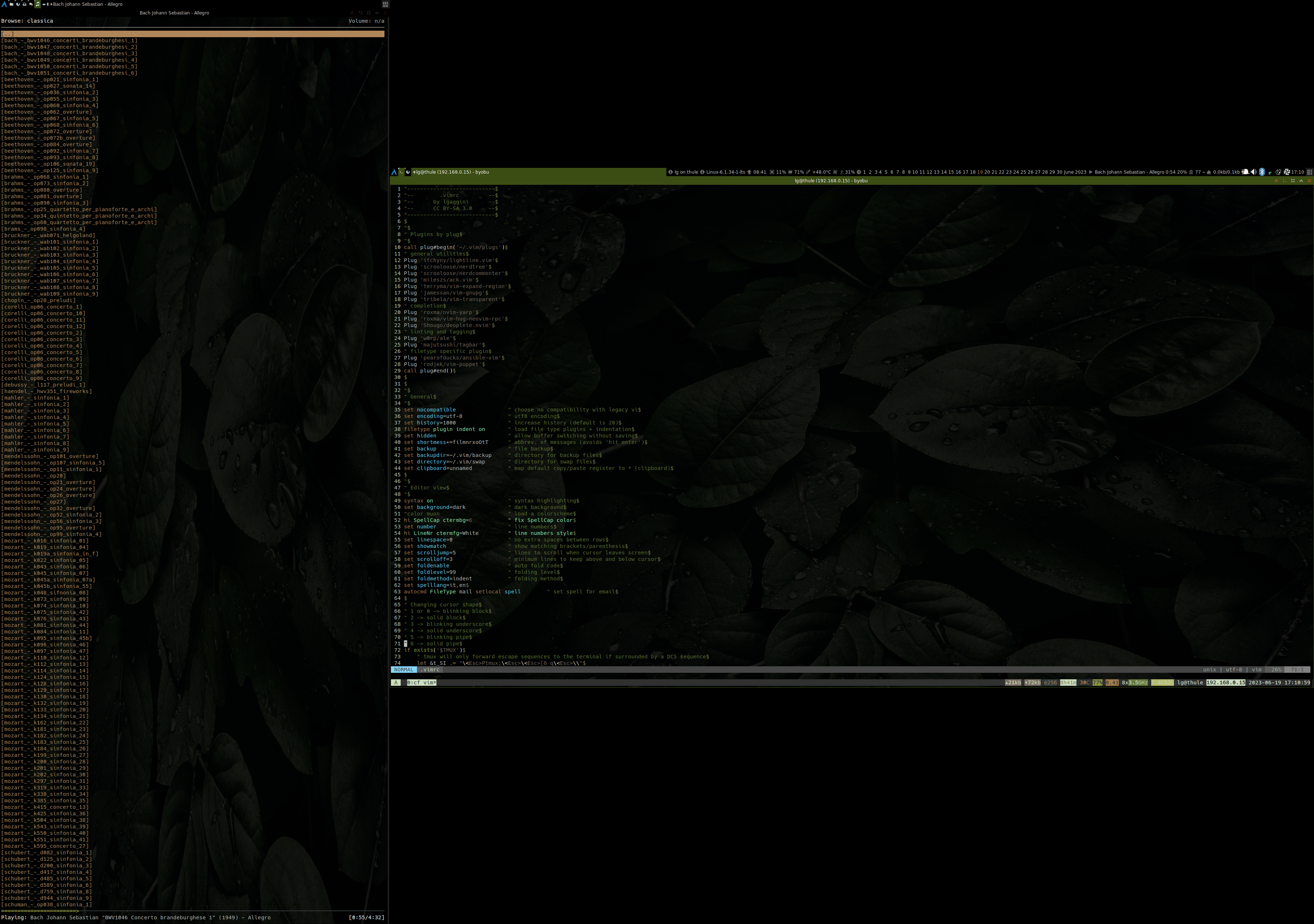dotfiles
Gnu/Linux toolbox configuration files
Project maintained by lgaggini Hosted on GitHub Pages — Theme by mattgraham
dotfiles
These are configuration files for my GNU/Linux workstation(s), some files for my recently added macOS workstation (term, zsh, amethyst, karabiner, neovim) and for my Windows workstation too (windows terminal, zsh, komorebi, autohotkey, neovim, flow-launcher).
Toolbox
- shell:
bash,zsh(on mac/windows) - core tools:
lsd, fzf, fd, git-delta, procs, duf, ncdu, zoxide, btop, curlie, ripgrep, bat, prettyping(everywhere) - terminal:
urxvt,term(on mac),windows terminal(on windows) - terminal multiplexer:
tmux + byobu + tmuxp - wm:
awesome,amethyst(on mac),komorebi(on windows) - editor:
neovim + nvchad(everywhere),vim - file manager:
ranger - file manager gui:
thunar - email:
mutt+notmuch+msmtp+lbdb+offlineimap - pim:
khal+todoman+vdirsyncer - wiki/notes:
ranger+vim+ some wrapper bash functions - feed:
newsboat+w3m+ custom script - ide:
neovim(everywhere) - ide gui:
neovide(everywhere) - versioning:
git(everywhere) - music:
mpd+mpc+ncmpcpp+rofi-mpc - browser:
w3m - surfer:
surfraw+w3m+ custom script - password manager:
pass - password manager gui:
rofi-pass,bitwarden(on mac/windows) - clipboard manager:
greenclip + rofi - personal finance:
ledger - document viewer:
zathura - backup:
restic - irc:
weechat - calculator:
rofi-calc - snippet-manager:
rofi-snippy
Usage
There are many available solutions to manage dotfiles. I use a very simple approach. I have a dedicated folder repo, dotfiles, where i copy manually every files to track. After the first manually copy, i sync my dotfiles by --existing options of rsync, that syncs two folder only for files present in the destination. In my bash functions i have the function dots:
rsync -a -v --existing /home/lorenzo/ /home/lorenzo/code/dotfiles/
When on a new machine i clone my github dotfiles repository and copy manually configuration files in the right place. That’s all, no much automation but very simple.
Screenshoots
- urxvt + rofi
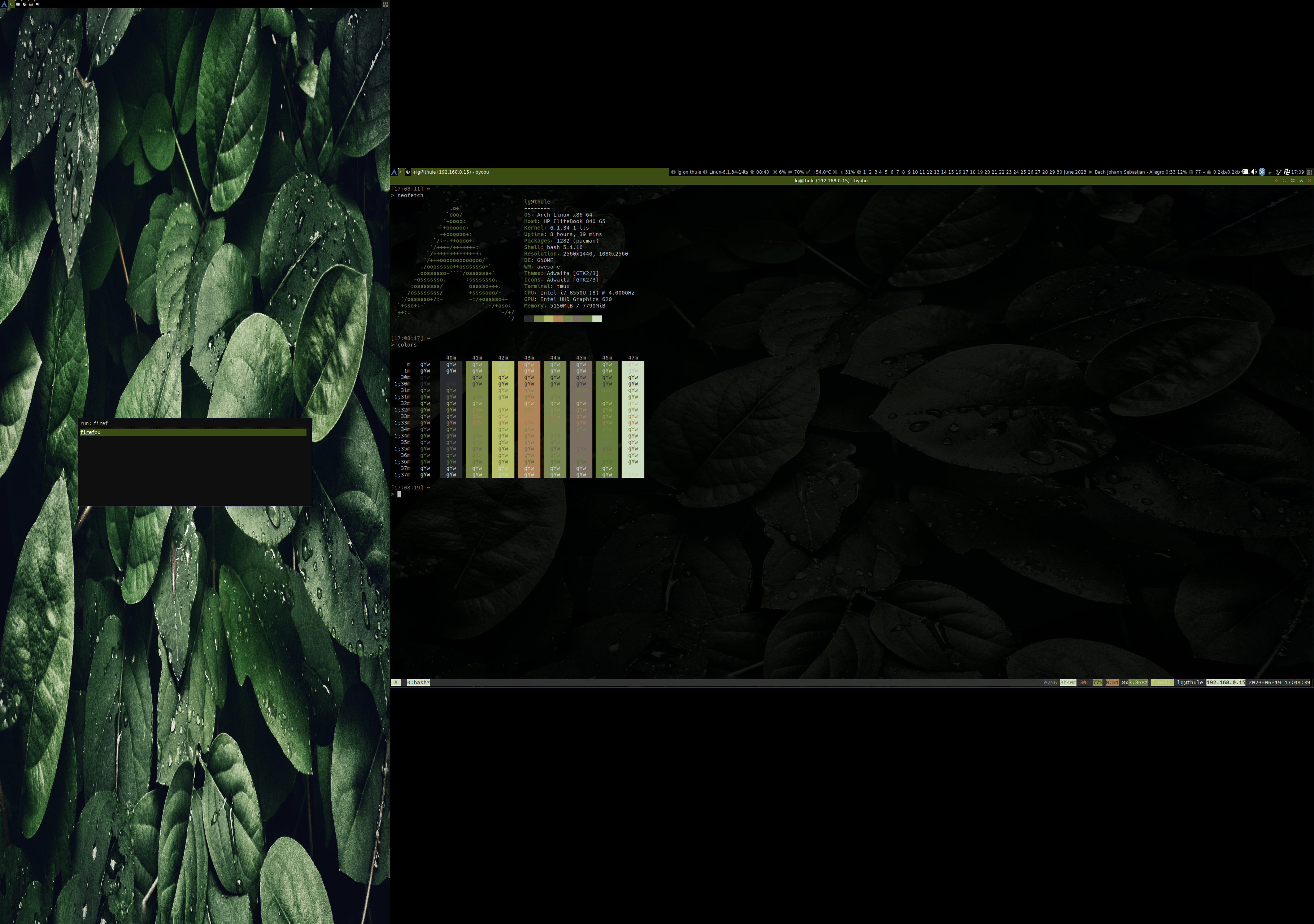
- fzf + ranger
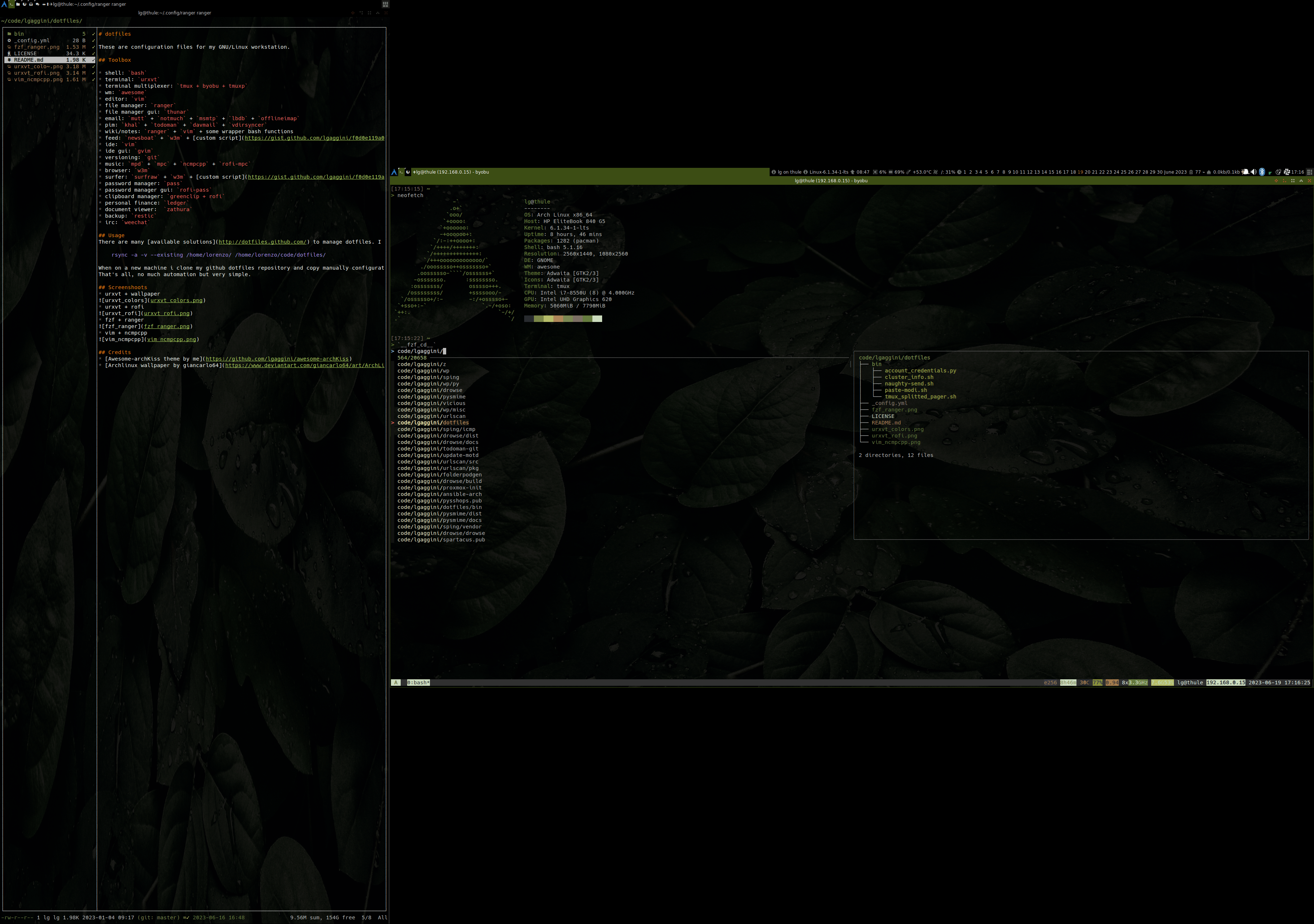
- vim + ncmpcpp